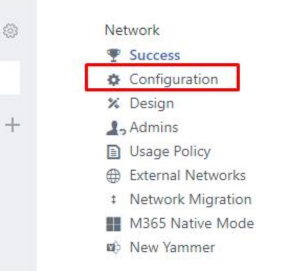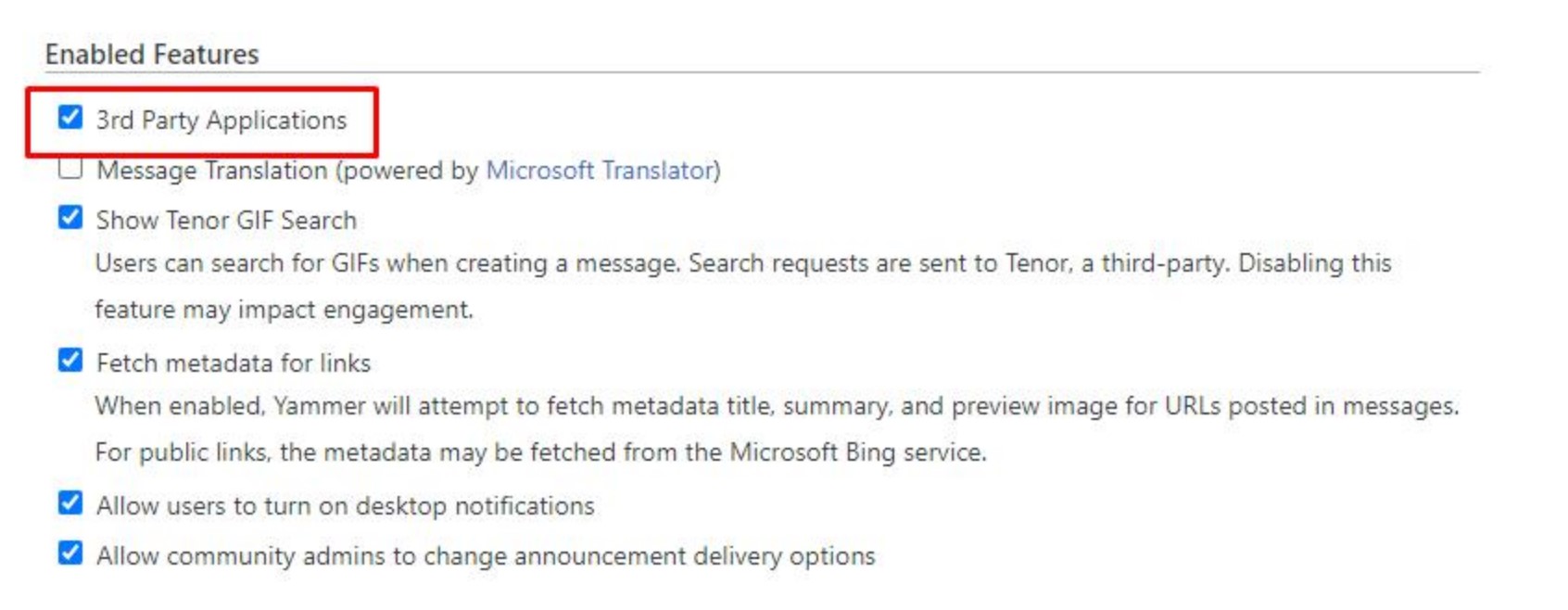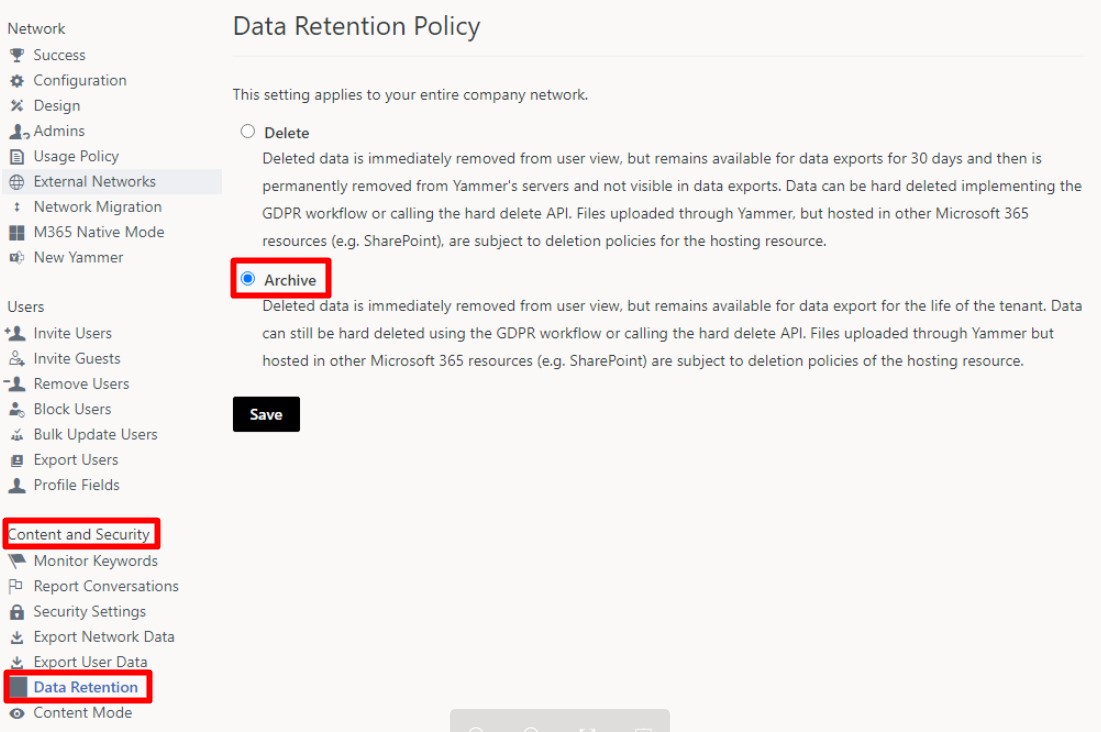Page History
...
- A dedicated service account that is a Verified Admin in the Yammer network.
- At least one Power BI pro account (the Yammer reports are displayed in Power BI). This user will become the owner of the app workspace in Power BI and will be able to share it with others in the organization and collaborate on reports.
- Enable 3rd Party Applications (to install the CardioLog Analytics SaaS app from the Yammer Apps Directory)
- Log on to Yammer with a verified admin and click on the gear icon to open Settings.
- Settings > Network Admin > Network > Configuration > Enabled Features > select 3rd Party Applications.
- Log on to Yammer with a verified admin and click on the gear icon to open Settings.
- Enable Archive data retention policy (to import data about deleted content).
- Log on to Yammer with a verified admin and click on the gear icon to open Settings.
- Settings > Network Admin > Content and Security > Data Retention > select Archive option.
- Enable Private Content mode (to import data about private groups)
- Log on to Yammer with a verified admin and click on the gear icon to open Settings.
- Settings > Network Admin > Content and Security > Content Mode > select Private Content mode and click Save.
Prerequisites for Microsoft Teams and Exchange Online
- Disable de-identified names for users, groups, and sites (to import actual user names).
- Log on to Microsoft 365 admin center.
- Go to Settings > Org settings > Reports.
- Clear the In all reports, display de-identified names for users, groups, and sites option.
Note: Intlock supports merely products and/or solutions within third party vendor’s Mainstream Support policy, including but not limited to Windows (OS), Windows Server, SQL Server databases, browsers, etc. Intlock support for products and/or solutions under third party vendor’s Extended Support policy, might requires further efforts based on professional services, which will be priced separately by Intlock upon Client’s request. Intlock at its sole discretion might not provide any support services whatsoever to any third party vendor products and/or solutions that are not being included under third party vendors' Mainstream or Extended Support policies.