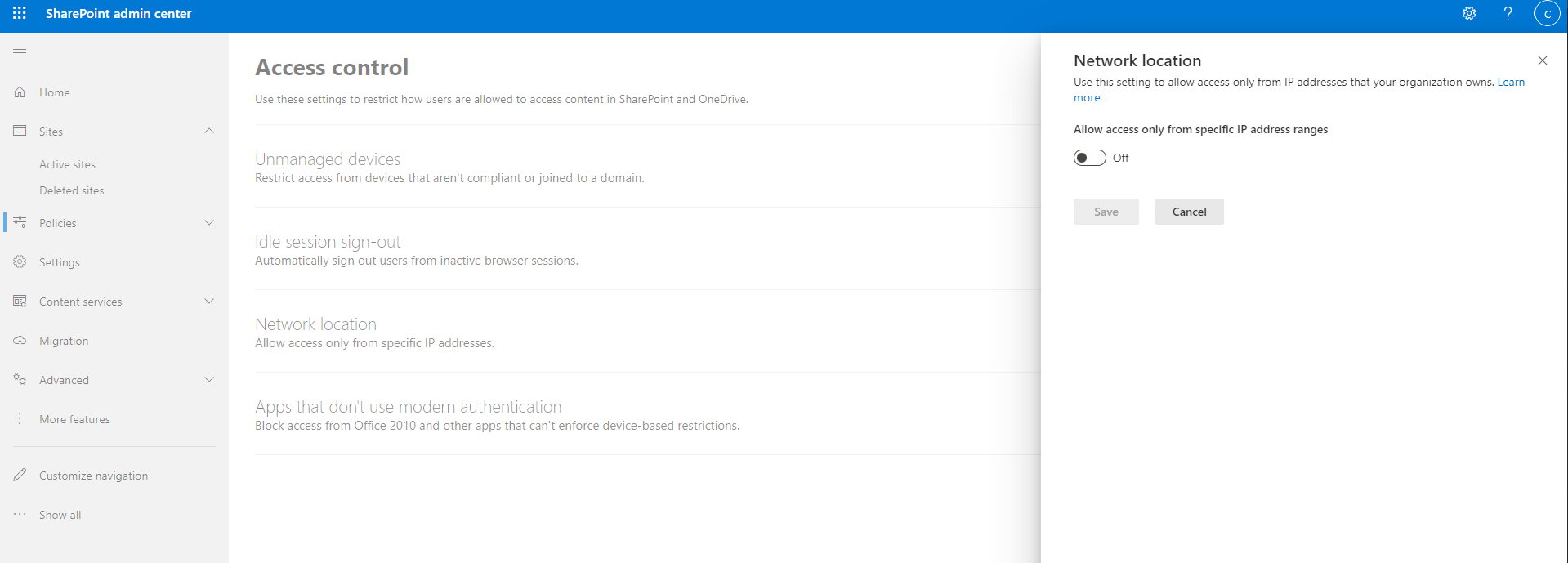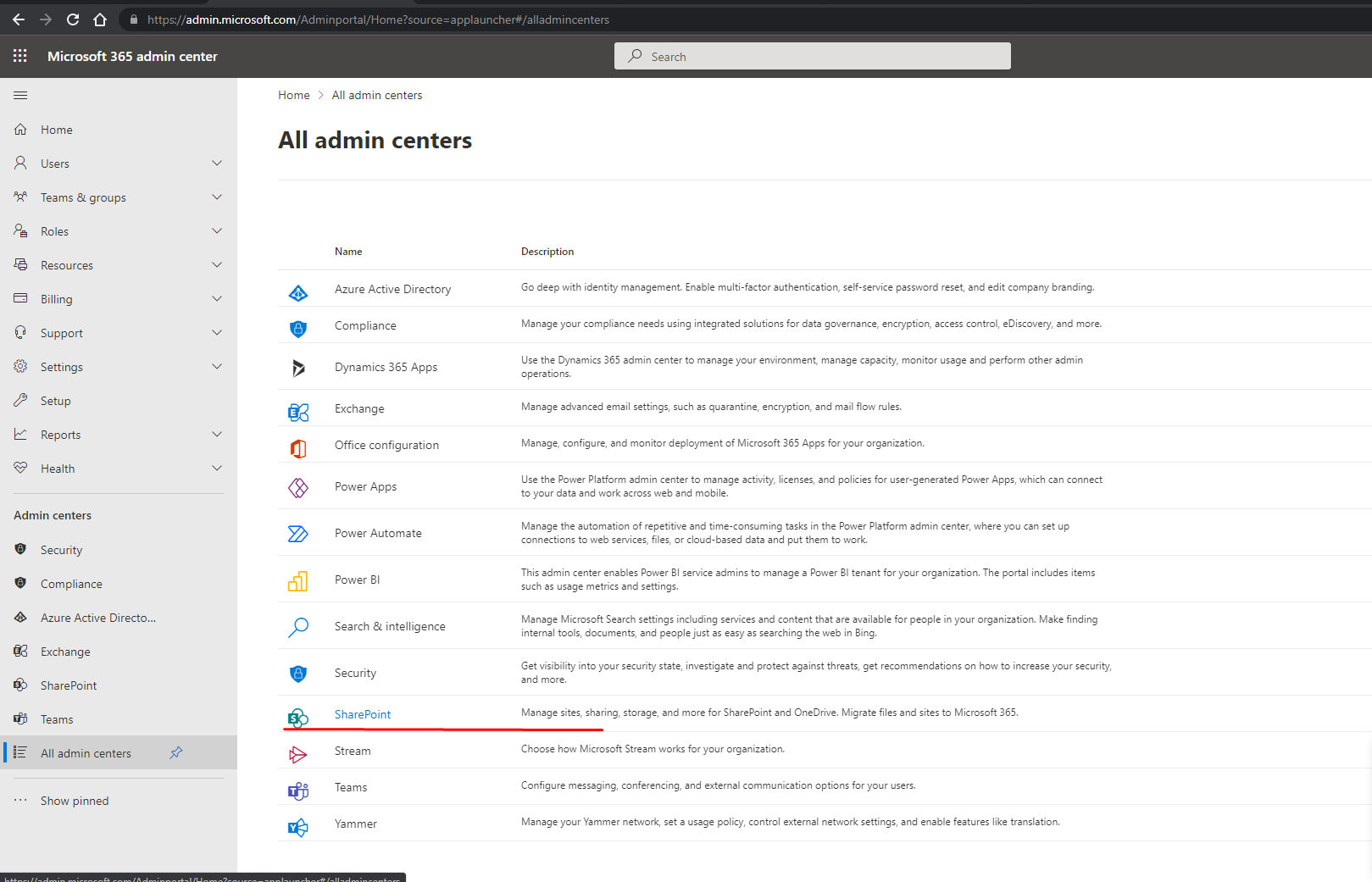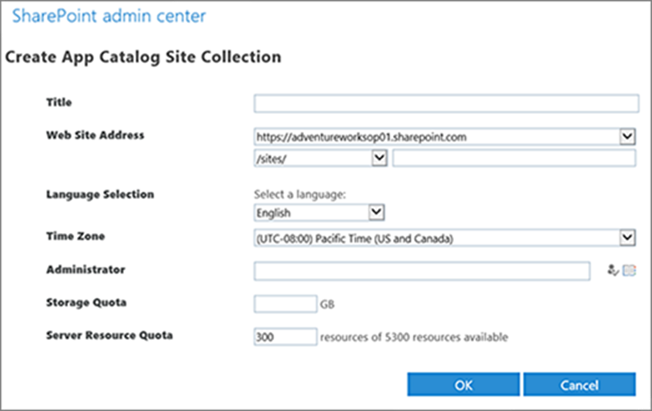Page History
...
- Access to the internet from all end users workstations, make sure that the following domains are not blocked by the browser: "azurewebsites.net" and "windows.net"
The URL of the SharePoint admin center of the SharePoint tenant you will be setting CardioLog Analytics on.
An account with Microsoft Office 365 Global Admin permissions is required in order to approve install the CardioLog Analytics SaaS App installation request.
- Make sure that your tenant allows custom Apps authentication in order to install the CardioLog Analytics SaaS App.
Note: In case your tenant has this option disabled and DisableCustomAppAuthentication is set to True (note that it is disabled by default for SharePoint Online tenants created on August 2020 or later), you can execute the following command in SharePoint Online Management Shell in order to enable it:
Info icon false Set-SPOTenant -DisableCustomAppAuthentication $false
- Make sure any SharePoint preservation policies you may have are temporarily turned off, while installing the CardioLog Analytics SaaS App, in order to approve the App:
Office 365 Admin > Compliance > Information governance > Retention policies > Select the SharePoint retention policy > Click "Disable policy".
Make sure control access based on specific network locations is turned off, in order to allow communications to CardioLog Analytics SaaS.
Office 365 Admin > All Admin Centers > SharePoint > Policies > Access control > Network location > Turn off "Allow access only from specific IP address ranges". - Verify an App Catalog is available in the SharePoint Online tenant:
- Sign in to Office 365 with your SharePoint Online global admin account.
- Go to Office 365 Admin > All Admin Centers > SharePoint.
- Select Apps from the Quick Launch bar on the left, and then select App Catalog
- If there is no app catalog site created yet, select Create a new app catalog site, and then select OK.
- On the Create App Catalog Site Collection page, enter the required information, and then select OK.
...