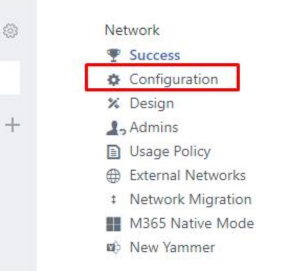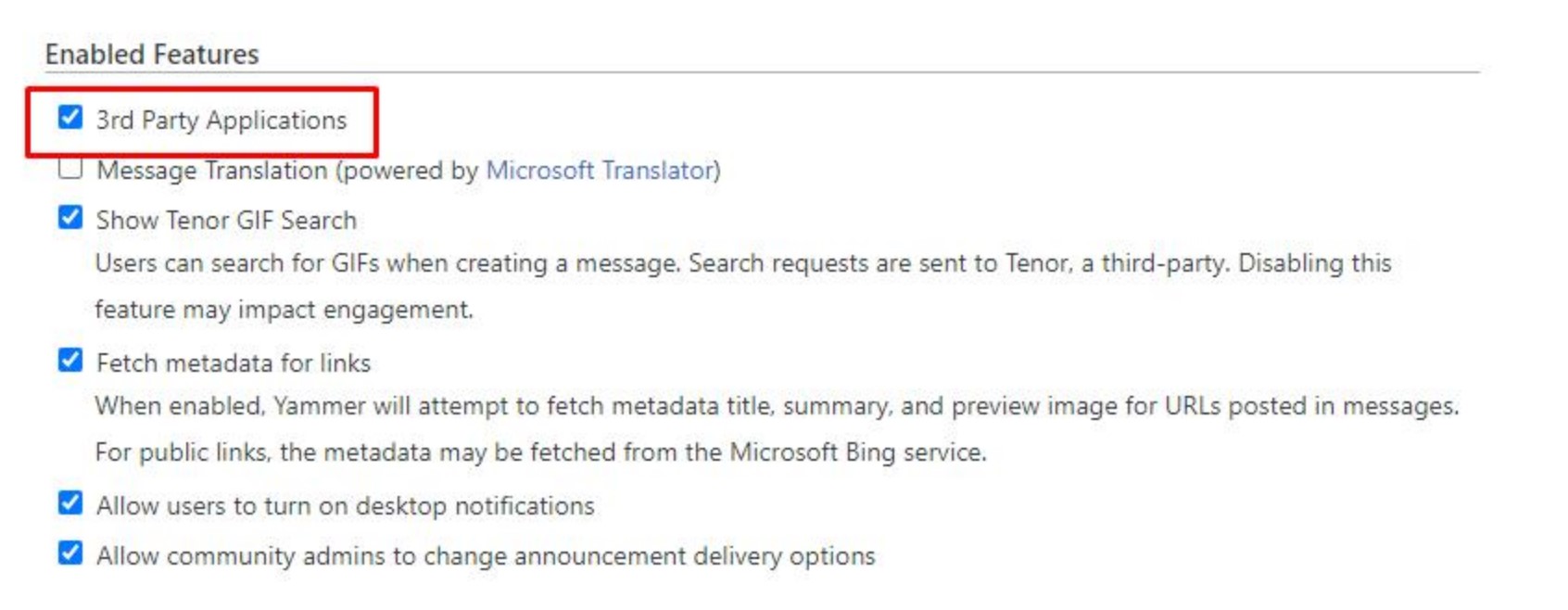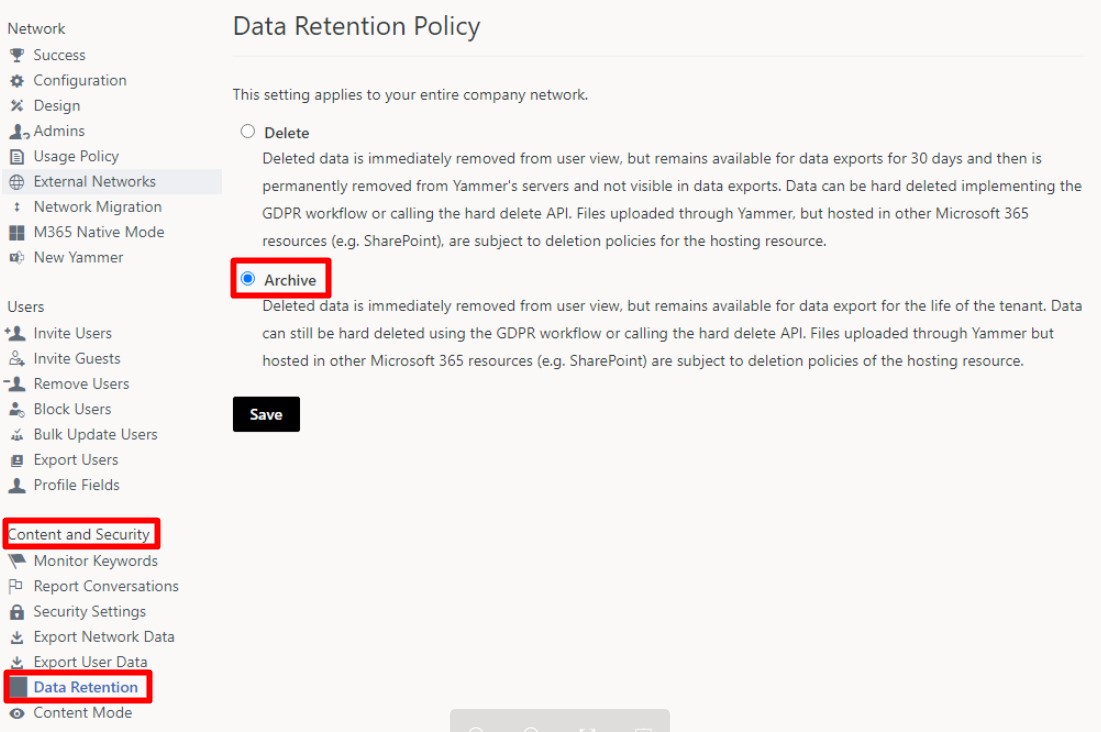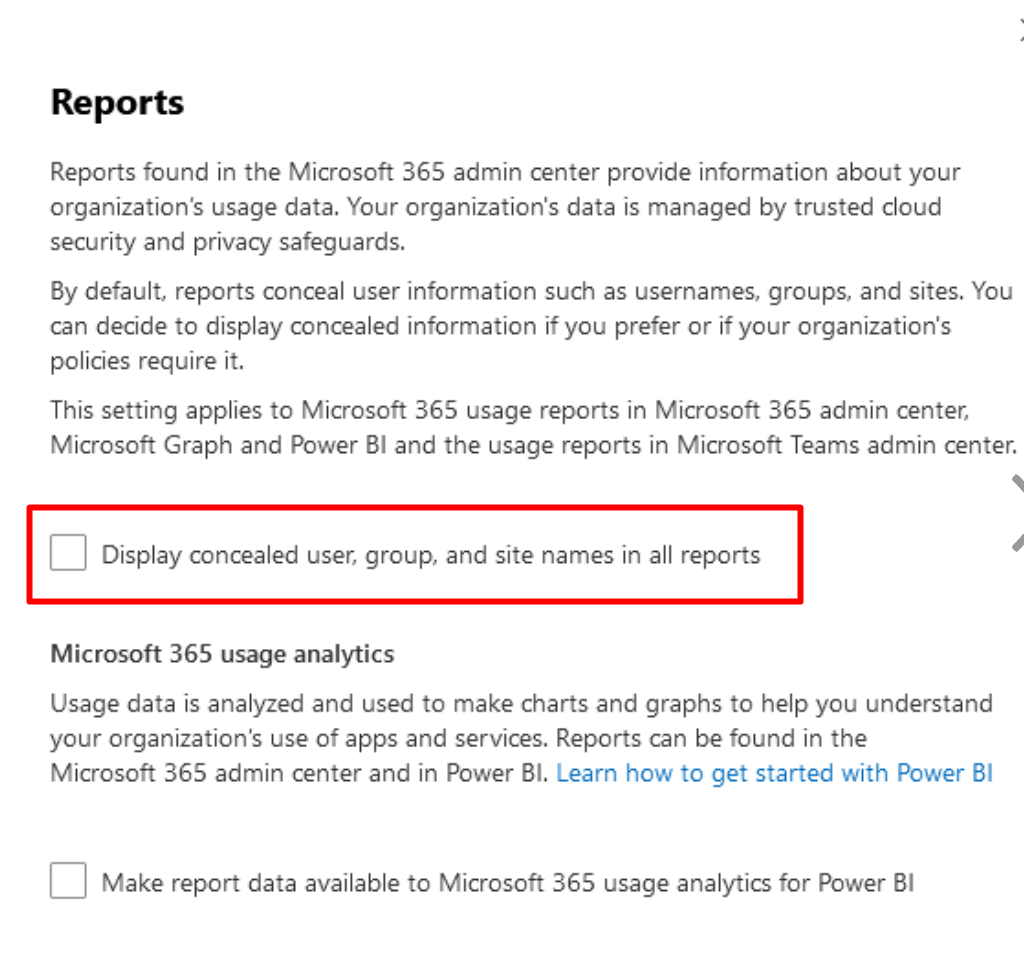Page History
...
- A dedicated service account that is a Verified Admin in the Yammer network.
- At least one user account with a Power BI Pro or Power BI Premium Per User (PPU) license (the Yammer reports are displayed in Power BI). This user will become the owner of the app workspace in Power BI and will be able to share it with others in the organization and collaborate on reports.
- Enable 3rd Party Applications (to install the CardioLog Analytics SaaS app from the Yammer Apps Directory)
- Log on to Yammer with a verified admin and click on the gear icon to open Settings.
- Settings > Network Admin > Network > Configuration > Enabled Features > select 3rd Party Applications.
- Log on to Yammer with a verified admin and click on the gear icon to open Settings.
- Enable Archive data retention policy (to import data about deleted content).
- Log on to Yammer with a verified admin and click on the gear icon to open Settings.
- Settings > Network Admin > Content and Security > Data Retention > select Archive option.
- Enable Private Content mode (to import data about private groups)
- Log on to Yammer with a verified admin and click on the gear icon to open Settings.
- Settings > Network Admin > Content and Security > Content Mode > select Private Content mode and click Save.
- Disable concealed user, group, and site names (to import actual user names).
- Log on to Microsoft 365 admin center.
- Go to Settings > Org settings > Reports.
- Clear the Display concealed user, group, and site names in all reports option.
Prerequisites for Microsoft Teams and Exchange Online
...